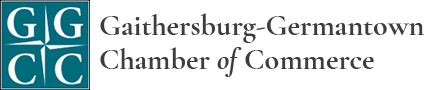You can now add your member business events to a Community Calendar and your job openings to a Job Board – all managed by GGCC!
—Community Calendar accessible here.
–Community calendar & job board will be pushed out through social channels at least 2x monthly.
Members: To post your events on the Community Calendar:
- Click on Events Calendar (this is the Chamber calendar)
- Scroll to bottom and select “Community Calendar of Events”
- Click button “+ Community Event” at top of page
- Complete the form and click submit. Please allow 24 business hours for staff to approve your posting after submission. Note that only submissions from GGCC member businesses will be accepted. If the calendar becomes too busy on certain days, staff reserves the right to prioritize events that are accessible to the most community members possible.
Members: To post on the job board:
- log into your member portal
- Click on Business Center
- Click on Job Submission
- Complete the form and click submit. Please allow 24 business hours for staff to approve your posting after submission. Note that submissions must contain compensation information to be accepted.